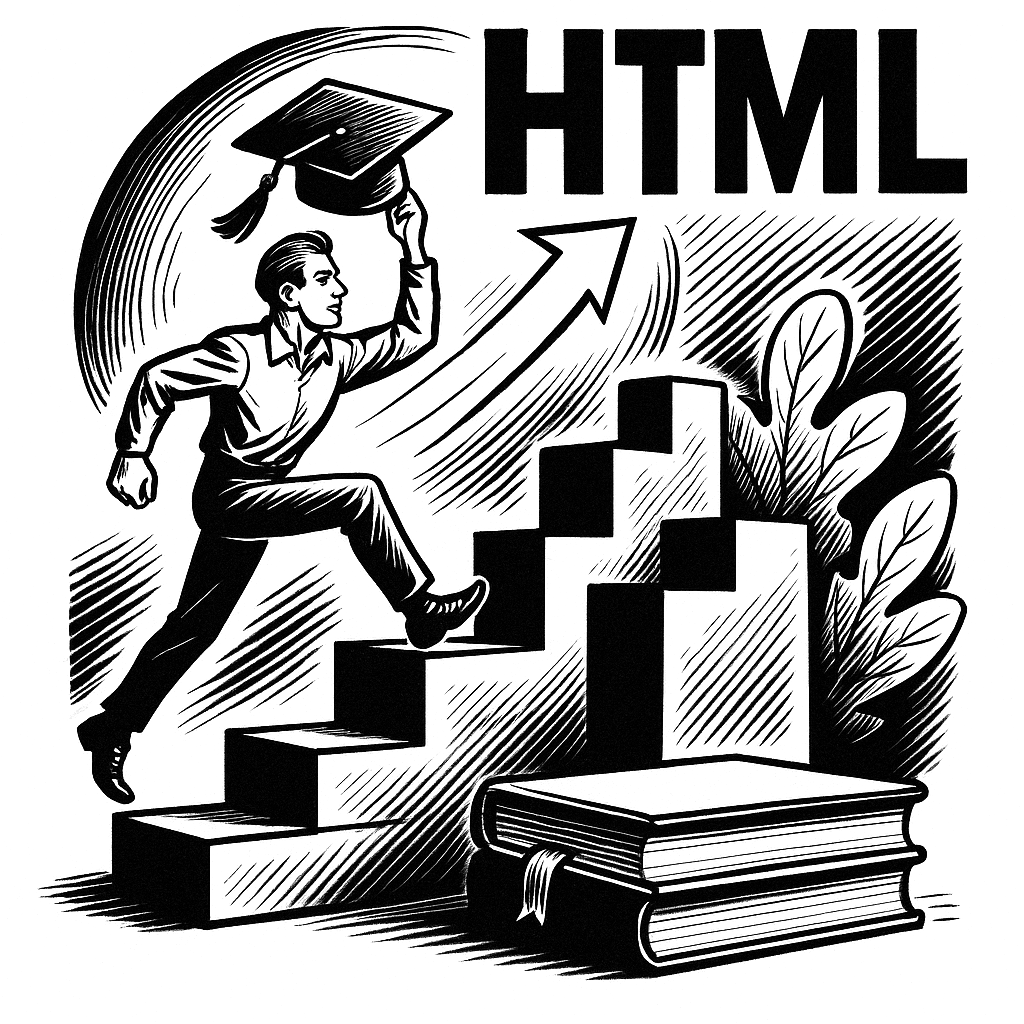Welcome to the world of HTML email! In today’s digital landscape, email remains a powerful communication tool, especially for marketing and reaching a wide audience. While plain text emails serve a purpose, HTML emails offer a more engaging and visually appealing experience. This guide will take you from zero knowledge to a basic understanding of HTML email development, equipping you with the fundamental skills to create your own eye-catching email campaigns.
boost results.Table of Contents
What is HTML Email and Why is it Important?
HTML (HyperText Markup Language) is the standard markup language for creating web pages. HTML email simply means using HTML code to structure and format the content of your emails. This allows you to:
- Enhance Visual Appeal: Use colors, fonts, images, and layouts to create visually engaging emails.
- Improve Branding: Reinforce your brand identity with consistent design elements.
- Increase Engagement: Capture attention and encourage interaction with compelling visuals and clear calls to action.
- Track Results: Implement tracking pixels to monitor email opens and click-through rates.
The Anatomy of an HTML Email
An HTML email, like a web page, has a specific structure. Here’s a breakdown of the key components:
<!DOCTYPE html>: This declaration defines the document type and version of HTML being used. For email, a simplified DOCTYPE like<!DOCTYPE html>is generally sufficient.<html>: This is the root element of the HTML document.<head>: This section contains meta-information about the email, such as character set and title (which is usually ignored by email clients).<meta charset="UTF-8">: This line specifies the character encoding, ensuring proper display of various characters. UTF-8 is the most common and recommended encoding.<title>: Although often ignored by email clients, it’s good practice to include a title.<body>: This section contains the actual content of the email that users will see.
Example of a Basic HTML Email Structure:
<!DOCTYPE html>
<html lang="en">
<head>
<meta charset="UTF-8">
<meta name="viewport" content="width=device-width, initial-scale=1.0">
<title>My First HTML Email</title>
</head>
<body>
<table width="600" cellpadding="0" cellspacing="0" border="0" align="center">
<tr>
<td>
<h1>Welcome to My Newsletter!</h1>
<p>This is a sample HTML email.</p>
<a href="#">Click here to learn more</a>
</td>
</tr>
</table>
</body>
</html>Setting Up Your Development Environment
You don’t need fancy software to start developing HTML emails. Here are the essentials:
- Text Editor: A simple text editor like Notepad (Windows), TextEdit (Mac), or more advanced code editors like VS Code, Sublime Text, or Atom.
- Web Browser: Any modern web browser (Chrome, Firefox, Safari, Edge) to preview your code.
- Local Testing: Save your HTML file (
.html) and open it in your browser to see how it renders.
Basic HTML and CSS for Email
Due to email client limitations, certain HTML and CSS features are not fully supported. Here are some key points:
- Tables for Layout: Tables are still widely used for creating consistent layouts in HTML emails due to their reliable support across email clients.
- Inline CSS: CSS styles should be applied directly within HTML elements using the
styleattribute (e.g.,<p style="color: blue;">). This ensures consistent styling across different email clients. - Image Optimization: Use optimized images with appropriate file sizes to prevent slow loading times. Use the
widthandheightattributes on<img>tags to prevent layout shifts while the image loads. - Limited CSS Support: Avoid using external stylesheets, background images in CSS, and advanced CSS properties like
float,position, andflexbox(use with extreme caution).
Plain Text vs. HTML Email
- Plain Text: Simple text without any formatting. Suitable for basic communication and when HTML is not supported.
- HTML Email: Allows for rich formatting, images, and layouts. Ideal for marketing campaigns and visually appealing messages.
Generally, sending a multipart MIME email is recommended. This sends both a plain text and an HTML version. Email clients that support HTML will display the HTML version, while those that don’t will display the plain text version.
Testing Your First Email
Testing your HTML email is crucial to ensure it renders correctly across different email clients and devices. Use online testing tools like Litmus or Email on Acid (paid services, but often offer free trials) to preview your emails in various environments.
Common Mistakes to Avoid
- Incorrect
<!DOCTYPE>: Using an outdated or incorrect DOCTYPE can cause rendering issues. - Missing Inline CSS: Failing to use inline CSS can lead to inconsistent styling.
- Large Images: Using large, unoptimized images can significantly slow down loading times.
- Ignoring Mobile Responsiveness: Not designing for mobile devices can result in a poor user experience.
- Using unsupported CSS: Using properties like
float,position,flexboxwithout proper testing and fallbacks can break your layout.
Conclusion
Congratulations! You’ve now grasped the fundamentals of HTML email development. This guide has covered the essential concepts, from setting up your environment to understanding basic HTML and CSS for email. Remember to test your emails thoroughly and avoid common mistakes. With practice, you’ll be creating stunning and effective HTML email campaigns in no time. The next step is to explore more advanced techniques like responsive design and email marketing best practices.