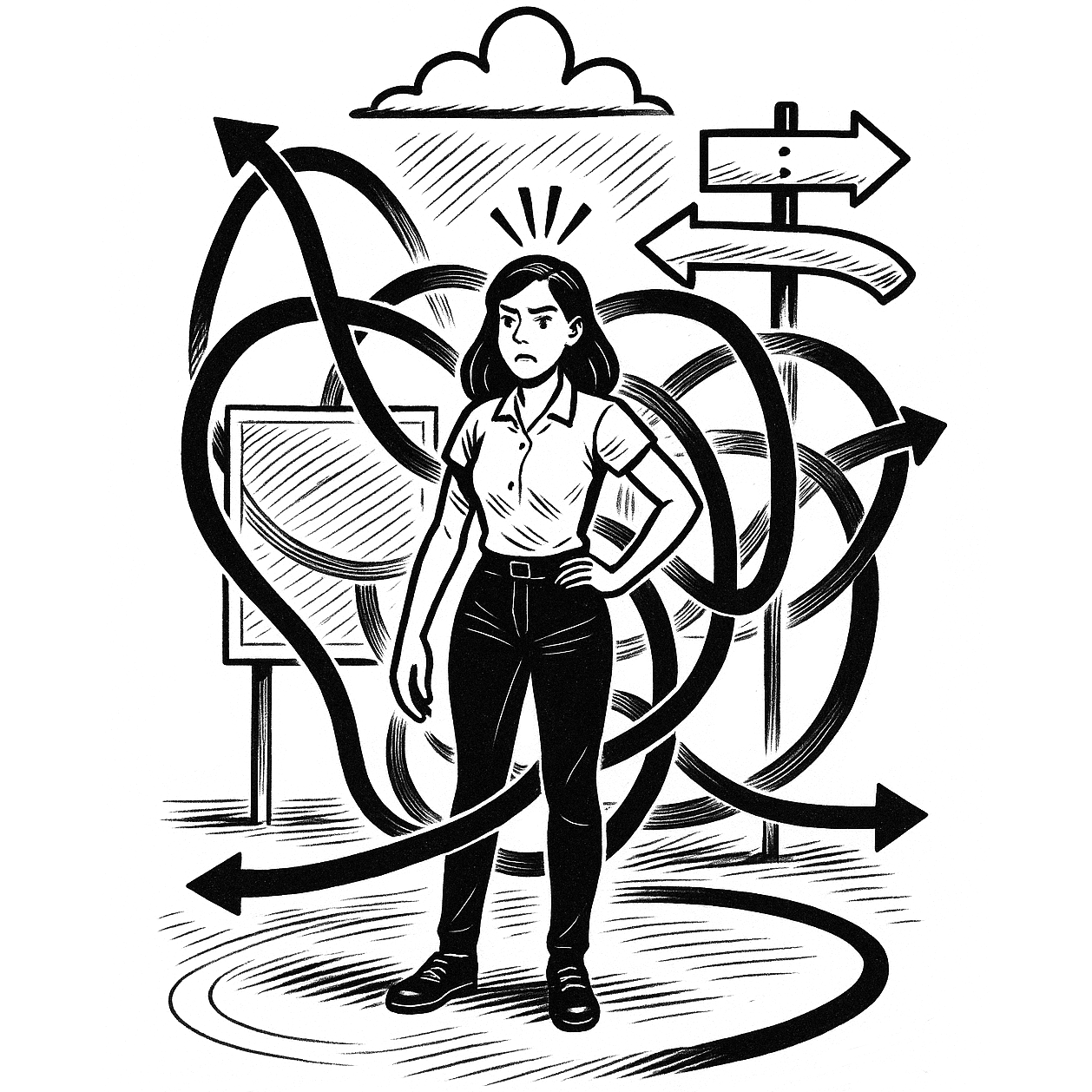HTML email development is a delicate balancing act. While it may seem similar to regular web development, the constraints of email clients, lack of universal standards, and rendering inconsistencies create a host of unique challenges. If you’re new to HTML email development or looking to improve your skills, understanding common pitfalls and how to avoid them is crucial. This guide will walk you through the most frequent mistakes and offer actionable solutions, ensuring your emails render perfectly and engage recipients.
1. Ignoring the Use of Inline CSS
One of the most common mistakes in HTML email development is failing to use inline CSS. Unlike modern web browsers, most email clients don’t fully support external or embedded stylesheets. If you don’t inline your CSS, you risk key design elements being ignored, leading to broken layouts.
How to Avoid It:
- Use tools like Premailer or Juice to automatically inline your styles.
- Keep your CSS simple, focusing on essential styling such as font, padding, margins, and colors.
2. Relying Too Much on Divs Instead of Tables
In web development, divs are the go-to elements for layout, but email clients handle div-based layouts poorly. Many email clients, especially Outlook, don’t render divs consistently, leading to broken or misaligned content.
How to Avoid It:
- Use tables for structuring your email layout. Stick to the tried-and-tested table-based design.
- Ensure proper use of
<td>and<tr>elements to maintain consistency across different clients.
3. Forgetting to Test in Multiple Email Clients
Each email client has its quirks—what looks perfect in Gmail might break in Outlook or Apple Mail. One common pitfall is developing and testing emails in only one or two clients, resulting in unexpected rendering issues elsewhere.
How to Avoid It:
- Use tools like Litmus or Email on Acid to test your emails across multiple clients.
- Test on both desktop and mobile clients, including Outlook, Gmail, Yahoo Mail, and Apple Mail.
4. Not Accounting for Mobile Responsivenes
With more than 50% of emails being opened on mobile devices, creating mobile-friendly emails is no longer optional. Failing to optimize for mobile will lead to poor user experience, lower engagement, and reduced click-through rates.
How to Avoid It:
- Use responsive design techniques with media queries to adjust the layout for smaller screens.
- Stick to a single-column layout for better readability on mobile devices.
- Ensure clickable elements like buttons are large enough for easy tapping (at least 44px by 44px).
5. Overloading the Email with Images
While images enhance the visual appeal of your emails, overloading them can negatively impact performance. Large images increase load time and may not display properly if recipients have images disabled by default.
How to Avoid It:
- Optimize images for the web, keeping file sizes as small as possible without sacrificing quality.
- Always use descriptive alt text for images to ensure that key information is conveyed, even if images aren’t displayed.
- Strike a balance by combining well-placed images with plain text.
6. Ignoring Fallback Fonts and Styles
Some email clients don’t support custom fonts or advanced CSS properties. Relying exclusively on custom fonts without providing fallback options can result in unattractive, poorly styled emails.
How to Avoid It:
- Use web-safe fonts such as Arial, Helvetica, and Times New Roman.
- Specify fallback fonts in your CSS, e.g.,
font-family: 'Open Sans', Arial, sans-serif;. - Stick to basic CSS properties that have broad support across major clients.
7. Missing or Poorly Designed Call-to-Actions (CTAs)
A well-crafted email is useless if recipients don’t engage with your content. Poorly designed or hard-to-spot CTAs can drastically reduce click-through rates.
How to Avoid It:
- Make your CTAs stand out by using contrasting colors and larger button sizes.
- Use actionable language in your CTAs, such as “Download Now” or “Sign Up Today.”
- Ensure buttons are easily clickable on both desktop and mobile devices.
8. Failing to Set a Proper Email Width
Emails that are too wide can cause horizontal scrolling, especially on mobile devices. This is a common pitfall that makes your email difficult to read and navigate.
How to Avoid It:
- Set a maximum email width of 600px to ensure compatibility across most devices and email clients.
- Use percentages for widths in your table layouts to create a fluid, responsive design.
9. Overlooking Dark Mode Compatibility
Dark mode is becoming increasingly popular, but not accounting for it can lead to unreadable text or poorly rendered images in dark mode environments.
How to Avoid It:
- Use media queries to detect dark mode and adjust text and background colors accordingly.
- Test your emails in dark mode using tools like Litmus or by switching your devices to dark mode.
10. Ignoring Accessibility
Many developers overlook accessibility, but making your emails accessible ensures a better experience for all users, including those with disabilities.
How to Avoid It:
- Use semantic HTML elements and descriptive alt text for images.
- Ensure a high contrast between text and background colors.
- Provide clear, concise language and avoid long paragraphs.
Final Thoughts
HTML email development is a nuanced skill that requires attention to detail and an understanding of the quirks of different email clients. By avoiding these common pitfalls and following best practices, you can create emails that look great, engage your audience, and perform well across platforms.
Are you ready to level up your HTML email game? Start implementing these strategies today and watch your email performance soar!
Key Takeaways
- Use inline CSS and table-based layouts for consistent rendering.
- Always test your emails across multiple clients and devices.
- Optimize for mobile, dark mode, and accessibility to enhance user experience.
- Keep your design clean and lightweight for faster load times.
Would you like more tips on HTML email development? Subscribe to The HTML Email Toolkit newsletter for regular insights, tools, and resources to become an HTML email pro!